When the first time we installed a brand new operating system, especially the operating system that do not have any GUI like Ubuntu 20.04 Server LTS, a wide screen resolution will be very helpful. There is some basic command that not installed on this latest Ubuntu Server for instance ifconfig that coming from net-tools package that already removed from Ubuntu Server since 18.04 LTS. Although, we can install it later using apt install net-tools, but the basic needs to set ip address have already figured out at that time.
Me or maybe many of you who have already playing with linux terminal for a long time, will notice this. Since Ubuntu Server 18.04 LTS, Ubuntu using netplan and ip command to configure networks. I am not familiar with either of those, so a wide screen resolution is really helpful to better read the manual page or help command. A 800x600 or 640x480, default screen resolution are too annoying for me.
 |
| Small Screen Resolution Problem |
Let's start!!!
- Edit the default GRUB file located at /etc/default/grub
sudo nano /etc/default/grub
- and enter your user password
or just become root and edit the file without sudo after it
sudo su
- enter your user password and edit the file with:
nano /etc/default/grub
- Add GRUB_GFXPAYLOAD_LINUX parameter
Add GRUB_GFXPAYLOAD_LINUX=1024x768 at the bottom of the file, for 1024x768 screen resolution, Save the file and exit nano with CTRL+x followed by Y and enter.
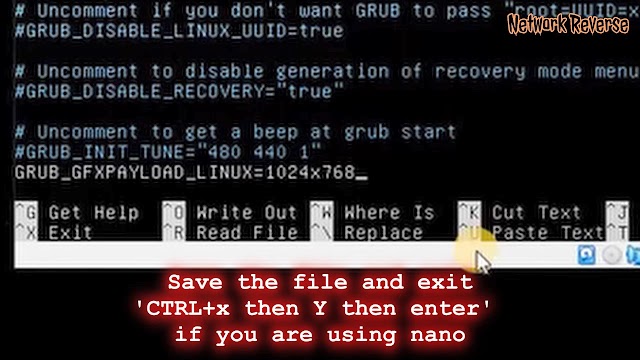 |
| Add GRUB_GFXPAYLOAD_LINUX parameter |
- Update GRUB bootloader and restart
update-grub
init 6
For more options about How to change screen resolution on Ubuntu Server 20.04 LTS, you can check the Youtube Video below, this video also show us the compatible screen resolutions and basic troubleshooting, in any case we made a mistake on editing the GRUB bootloader.