Cloud-init package is annoying for me because I am not using any cloud technology on my Ubuntu 20.04 server. Installed by default since Ubuntu server 18.04, and now on Ubuntu server 20.04 LTS. Here is how I remove the cloud-init package and the annoying notifications on every reboot.
According to Ubuntu official documentation, cloud-init is the Ubuntu package that handles early initialization of a cloud instance. It is also says that cloud-init can configure several things on the machine like default locale, hostname, private keys, etc. So I think it is save to remove it, since I am not using the server on cloud.
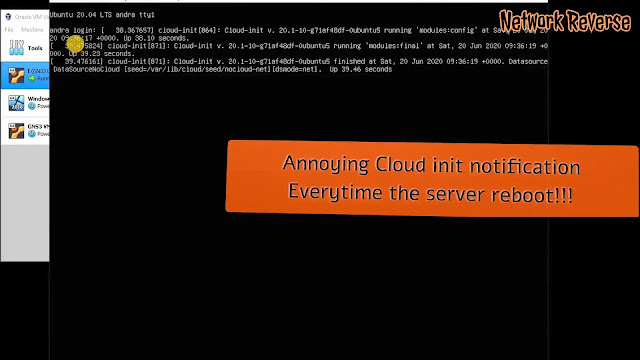 |
| Cloud Init annoying notifications |
How to remove cloud-init from Ubuntu Server 20.04
There are three methods that actually works for me:
Method 1: Disable cloud-init from file
This is the safest and the easiest method.We only need to create
cloud-init.disabled file in /etc/cloud directory and reboot the system.- To create empty file, issue this comand:
touch /etc/cloud/cloud-init.disabled
- and reboot:
init 6
Method 2: Disable cloud-init from Grub Bootloader
This method is also easy, but not safe. A mistype in default GRUB file for example, could make you unable to boot your Ubuntu Server. So make sure you don't do any mistakes ^_^
- Edit /etc/default/grub file
nano /etc/default/grub
- Find
GRUB_CMDLINE_LINUX, addcloud-init=disabledparameter
 |
| Disable cloud-init from Grub Bootloader |
- Update GRUB configuration and reboot
update-grub
init 6
Remove cloud-init package and folder
This last method is not disabling cloud-init but completely removing cloud-init package from your Ubuntu Server machine.
- Remove cloud-init package completely
apt purge cloud-init -y
- Remove /etc/cloud folder
rm -Rf /etc/cloud
- Reboot the system
init 6
This video from Youtube will show you the step-by-step guide on disabling or removing cloud-init from Ubuntu Server 20.04 LTS.